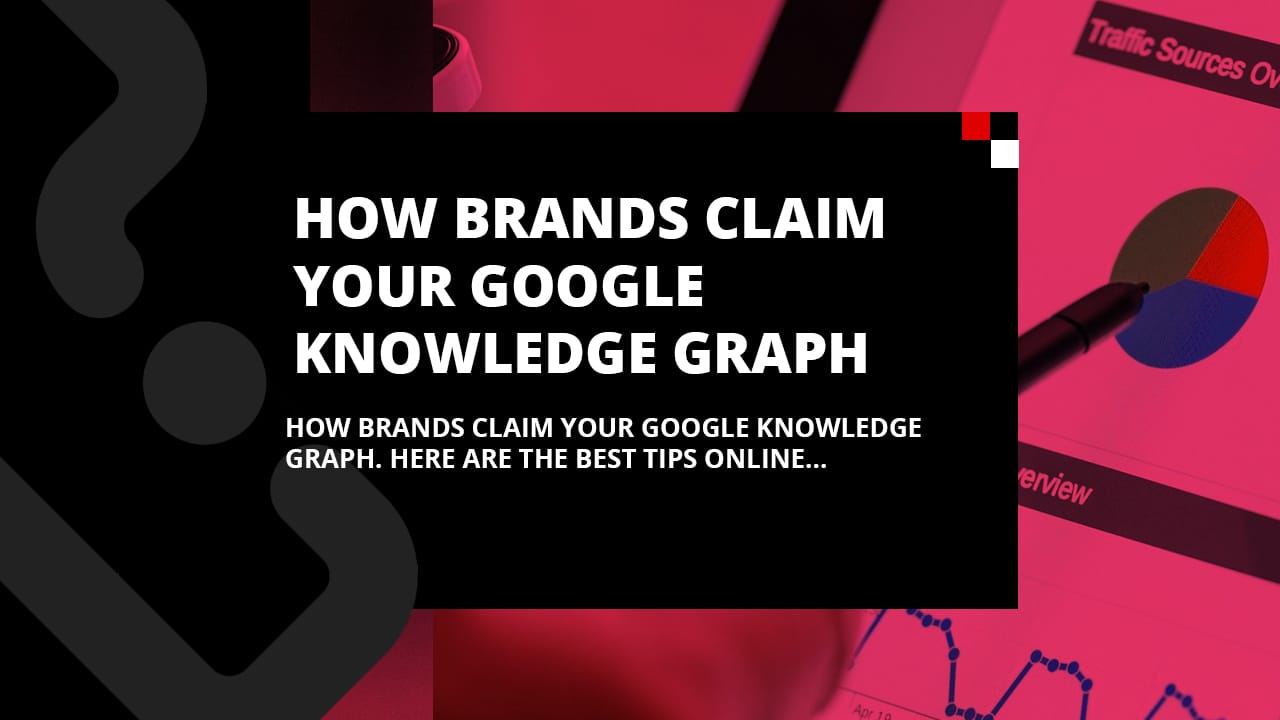How Brands claim your Google’s Knowledge Graph
Here are the best tips to increasing online conversions in 2020.
If you are looking to:
– Generate more sales
– Increase basket values
– Gain customer loyalty
Then you will love the new actionable techniques covered in this guide.
Let’s get started.
Whenever you search for a brand or entity on Google, a box appears on the right side of the screen on Google search. This box contains all the basic information about the entity and commonly known as the Knowledge Graph or Knowledge Panel.
There are a number of reasons why you should claim Google Knowledge Graph panel:
- Knowledge Graph panel is a common element in Google search results so it has high reach
- It is an organic search element and directly relates to your rankings in search results & featured snippets
- After claiming your Google’s Knowledge Graph panel, you will become the authoritative owner of the results & information within this panel – thus enabling you to edit/update that information as well.
In this guide, you’ll learn about the Knowledge Panel, its importance for brands, and how you can claim your knowledge panel. In addition to that, You’ll also get some useful tips to optimise your knowledge panel to increase its visibility in search results.
01
What is a
knowledge panel
Knowledge panel is an information box that appears in search results when you search for a brand, an entity, a personality, or an organisation. A knowledge panel is meant to give you an instant snapshot of information available on the internet related to your query.
The information within the knowledge panel is either according to Google’s understanding of the relevant information material available on the web or according to the data provider by a Google’s data partner.
Google also enables entities to claim the authoritative rights/ownership of the knowledge panel and provide direct feedback. A self-authoritative knowledge panel displays information as provided by the owner.
Featured images are also included in the knowledge panel and automatically sourced and generated by Google from available sources. If a knowledge panel has an official owner, they can select featured images themselves.
Below is a list of information, which generally displays within a brand’s knowledge panel:
- Description/Intro (usually sourced from Wikipedia)
- Founder
- Co-founder (if any)
- CEO Name
- Date Founded
- Headquarter Location
- Number of offices/branches
- Number of employees
- Customer Service Number
- Stock Price
- Official Website Address
- Social Media Accounts
- Subsidiaries (if any)
The above list might fluctuate depending on whether it is an automatically generated knowledge panel or claimed knowledge panel.
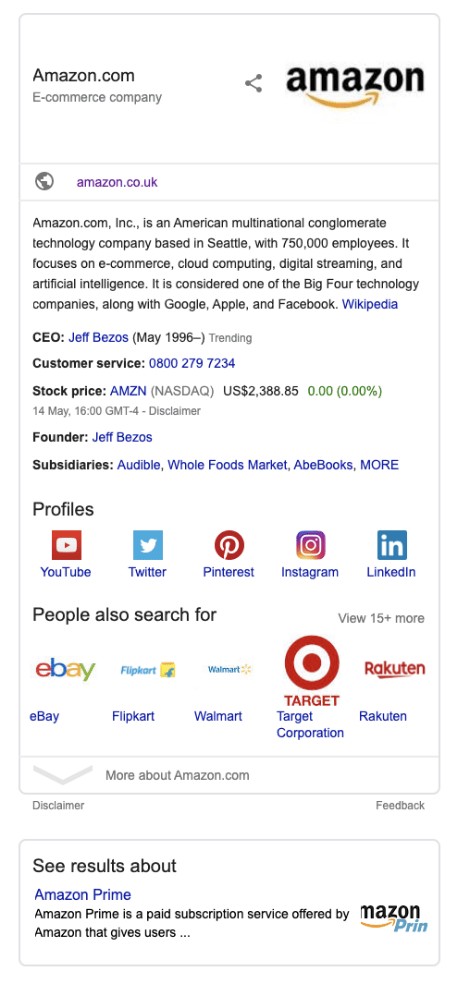
02
Why it's important
for brands and
personalities
To understand its importance let’s look into what Google says about it:
“Put your best face forward. Make sure your audience sees the most accurate, authoritative, and engaging information about you. You can suggest changes to info that shows up on Search, including images, stats, or other facts.”
The very first sentence of the statement says it all! Google’s knowledge panel enables you to put your best face forward.
A well-managed knowledge panel improves your credibility
People are more likely to perceive your business as a credible brand if they can find you easily on the internet. Having a knowledge panel gives them a strong indication about your brand that it is transparent and there is nothing shady about you.
You can put together pieces of information like team members, office pictures, phone numbers, social media account links, and headquarter locations. This will result in making your consumers more aware of your brand.
03
How to claim
your slot
First of all, it is important to know that a Google knowledge panel cannot be created, it can only be claimed. Google will automatically create your brand’s knowledge panel when it will detect the required amount of data or information related to your brand on the internet.
Let’s assume that if Google has put up your brand’s knowledge panel on Google search, now you can claim it. Google will need to know whether you’re an authorized official for the entity or not, so you’ll need to go through a verification process to claim your knowledge panel.
Here’s how:
- Login from your Google Account and search your brand on Google Search.
- Look at the bottom of the knowledge Panel and click “Claim this knowledge panel”.
- Preview the details provided to help you with the verification process.
- Google will ask you to Sign in to one of the connected sites or social media accounts.
- After successful Sign in, you’ll be able to edit the information within the knowledge panel.
04
How to optimise
for it, if currently
not showing
In case your brand’s knowledge panel is currently not showing in the Google Search results, then you need to step-up your optimisation game. Here are some useful optimisation tips that can help you in having your brand’s knowledge panel in search results:
Use Schema Markup correctly
It is one of the most important strategies to appear in the knowledge graph. Schema Markup is a specific way to write your HTML codes that makes it easy for web crawlers to understand your site’s elements.
Schema.org is the ideal place to understand Schema Markup better.
Create Google My Business profile
Google extracts a lot of information about local brands or entities from GMB profiles. Ensure that you’ve created your GMB profile and all the essential details are provided in the profile.
Create your Wikipedia page
Google pulls out information from Wikipedia and displays it in the knowledge panel as the description of the brand or personality. Create your Wikipedia page and add as much information about your brand as you can.
Verify your social media accounts
When it comes to showing a brand’s knowledge panel in search results, Google’s algorithm gives preference to brands with verified social media accounts. Google perceives brands with verified social media accounts as credible brands. So it makes a huge sense to get a verification mark (blue tick) against your profile.
Get your brand featured in online press releases
Google’s Knowledge Graph also gives importance to “in the news” section. Getting featured in online press releases by popular new agencies is an efficient way to scale up your chances to get your brand’s knowledge panel.
We hope this article provides answers to most of your knowledge panel related questions. Practice all the mentioned optimisation tips and you’ll eventually get your brand’s knowledge panel – Just be patient!

Dean Lynn
Managing Director
Dean is the Founder of Trusted Media and has over fifteen years experience of commercial business marketing. If you ever meet Dean, you’ll quickly realise how honest and straight to the point he is; something his clients love about his marketing approach. When Dean’s not at Trusted Media providing marketing consultancy to clients, he can be found at home with his daughter, who loves creating (breaking) things. Dean never sits still, enjoys eating food (part-time #instafoodie), and finds his happy place in the kitchen baking or in the garden.