How to Rank in Google Featured Snippets
Here are the best tips to increasing online conversions in 2020.
If you are looking to:
– Generate more sales
– Increase basket values
– Gain customer loyalty
Then you will love the new actionable techniques covered in this guide.
Let’s get started.
Featured snippets are one of the most important new features of Google search. It not only gets you a higher ranking but also higher traffic as well. In this article, we will explore how to utilise them.
When people search a phrase or query, Google shows them more than just plain links in the search results. It also shows additional information in boxes or FAQ lists that it extracts from other websites. People are more likely to open these featured snippets, rather than clicking on any other search results. Therefore, understanding featured snippets in-depth will help to optimise your website to be selected to become a snippet.
What are Google featured
snippets and why are they
so relevant?
When you search for something on Google, Google will try answering your question by itself by extracting the answer from a website in the form of a snippet, which is essentially a copied text from a website in a form of a box or FAQ list, shown in the search result. Usually, people click those snippets because it gives them an instant answer.
There are three types of featured snippets.
- List
- Paragraph
- Table
If your content includes any one of the mentioned types of content, then you have got a chance to appear in featured snippets. What makes these snippets interesting is that even lowly ranked websites can land a featured snippet. Also, Google featured snippets get the majority of the traffic that’s why they are important
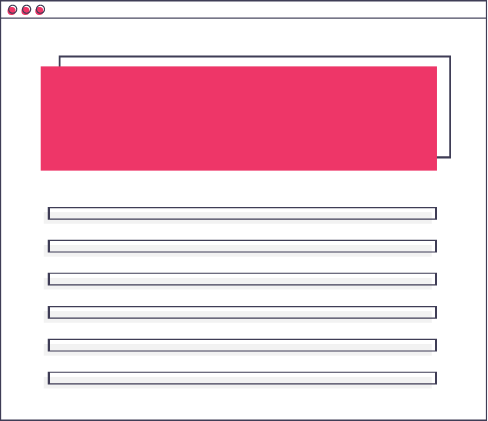

Optimisation tips
for featured snippets
Whether you want to leverage featured snippets for increasing your website’s visibility or amount of traffic, here are some useful tips for you. Start with keywords research & use keywords that populate Google featured snippets
Before investing your resources in any keywords planner tool, you should start your keywords research from Google search. Choose your keywords and search them on Google to see if featured snippets appear for them or not. If there are no featured snippets for those keywords, then probably it’s not worth spending time on it.
If you have too many keywords, then cut them down to question keywords only. Google’s featured snippets appear more for questions keywords like ‘why’, ‘how-to’, ‘how much’ etc. This will help you narrow down your keywords list to only those that appear in featured snippets. Now, you need to use keyword research tools to get deeper insights. A keyword research tool will help you filter only those keywords that populate featured snippets.
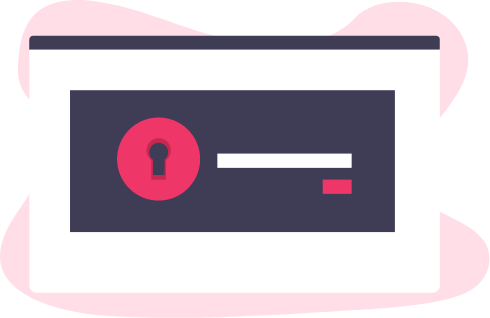
Bonus Tip:
Some keywords appear in featured snippets but don’t generate considerable clicks. Avoid targeting such keywords.
Optimise your content
with target keywords
to rank in first pages
Google pulls most of the featured snippets from search results already present in the first pages. And the majority of these snippets come from the top five results. So your first task is to get to the first page before you even aim to get a snippet.
Rank your pages onto the top using different on-page and off-page SEO strategies for your target keywords for which you want snippets. This can include many strategies.
A few are listed below:
- Optimise your content with question keyword.
- Work on your external link building to rank.
- Add your keywords to your title, HTML code, and metadata.
- Give the website a good UX and UI
- Make your website crawl friendly by proper site structure and hierarchy.
- Optimise your site for mobile devices as well.
- Build a strong external links & internal links profile using high DA links.
- Regularly publish high quality & compelling content for your audience engagement.
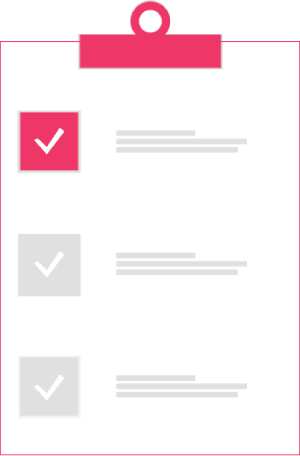
Structure your
post properly
Write content not only for your audience, but also format it for Google’s search engine as well. Earlier, we described three types of featured snippets. Pick any one of those types as your target and structure your content accordingly.
Follow the below practices:
- Use header tags to clearly depict what category your heading belongs to (h1, h2, h3, or h4). This is to make things comprehensive for the search engine.
- Add a table, list, or paragraph according to your target snippet type.
- Provide direct and concise answers relevant to your keyword.
- Include an image related to your query.
One more thing that can help you feature your same snippet in multiple queries results is answering in a way that it satisfies several questions. This enables your article to fill in places fro multiple different topics and keywords.
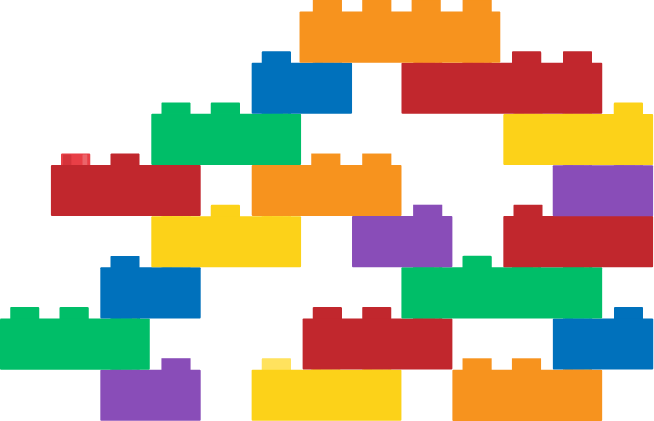

Use headers
properly
Improper use of headers makes no sense to Google and your chances drop significantly to appear in featured snippets.
- Apply H1 tag to your post title
- H2 tag for main headings
- H3 tag for subheadings that fall under the H2 heading
- H4 for subheadings that fall under H3 subheading
Mimic the word count
& structure of existing
featured snippets
Stats suggest that Google has no rule towards its featured snippets when it comes to word count. The word count varies vividly across various featured snippets, but different analytics tools have given some useful insights about word count.
It is recommended to stay within 60 words when explaining your answer.
Whatever is your target snippet type, try not to write less than 40 words and more than 60 words.
The best practice is mimicking the existing featured snippets around your target keywords.
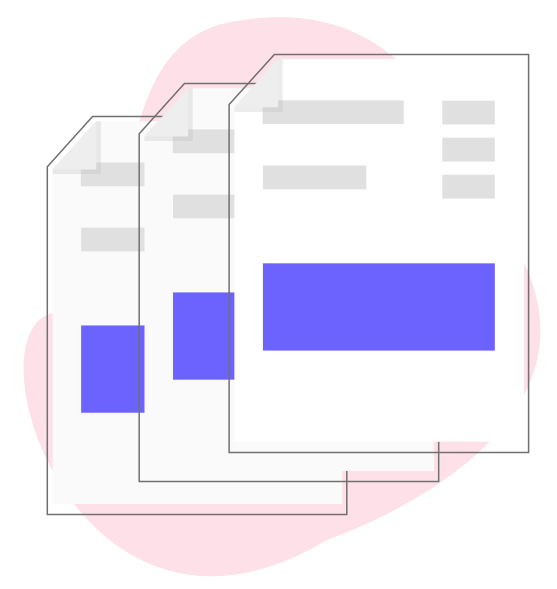
Use optimised and
high-quality images
Google prefers optimised images to appear alongside featured snippets. Ideally, Google looks for images with an aspect ratio of 4:3.
If you’re answering a ’how-to’ question in your article, then try adding one picture for each step. Some people prefer learning through pictures than reading. However, your pictures should be appealing & resolution should be high.
Additionally, add descriptive alt text to your images.
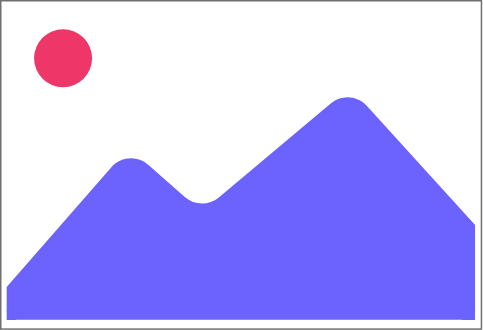
Be patient, do
not give up!
Trying to appear in featured snippets can be exhausting, but don’t lose your patience.
Just follow the practices explained in this guide and one day you’ll get up and see your link in a featured snippet.
We hope you find this post helpful for you.


Dean Lynn
Managing Director
Dean is the Founder of Trusted Media and has over fifteen years experience of commercial business marketing. If you ever meet Dean, you’ll quickly realise how honest and straight to the point he is; something his clients love about his marketing approach. When Dean’s not at Trusted Media providing marketing consultancy to clients, he can be found at home with his daughter, who loves creating (breaking) things. Dean never sits still, enjoys eating food (part-time #instafoodie), and finds his happy place in the kitchen baking or in the garden.





